As it seems, adding Chinese language to a terminal session via group policy is not as simple as it should be by simply applying registry keys or group policy settings.
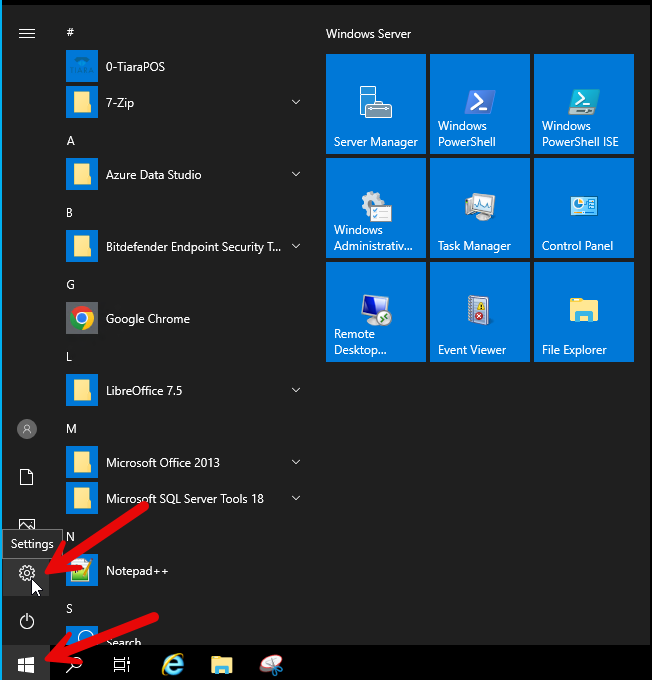
Click on start, settings
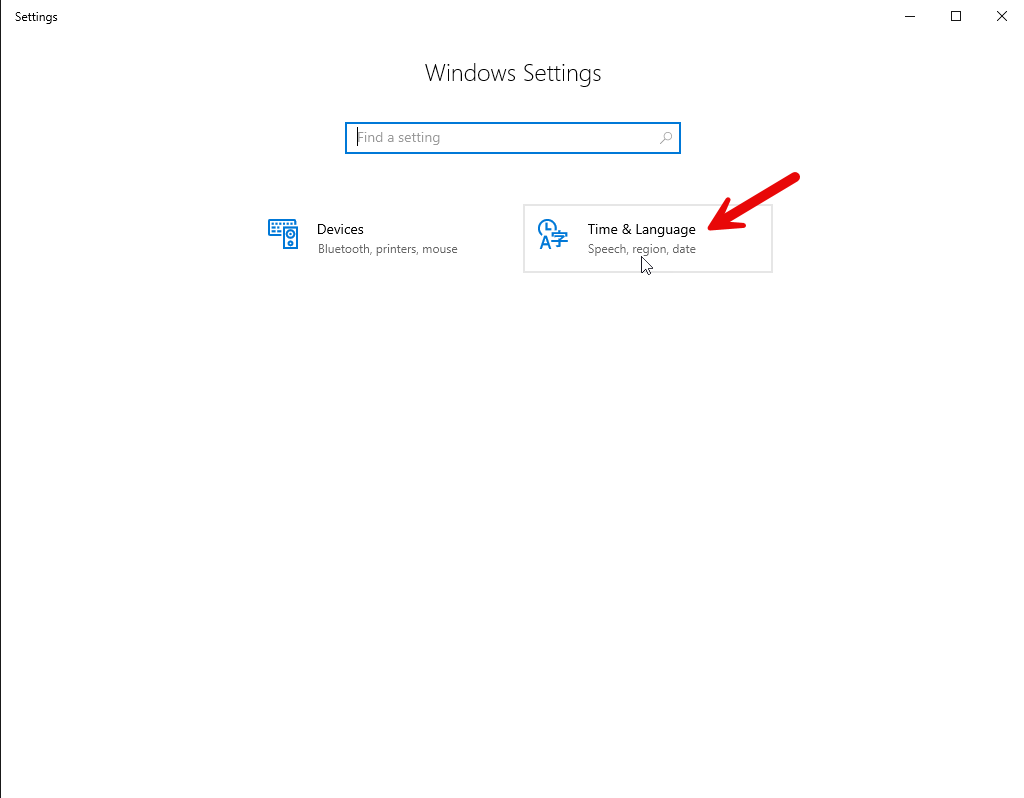
Click on “Time & Language”
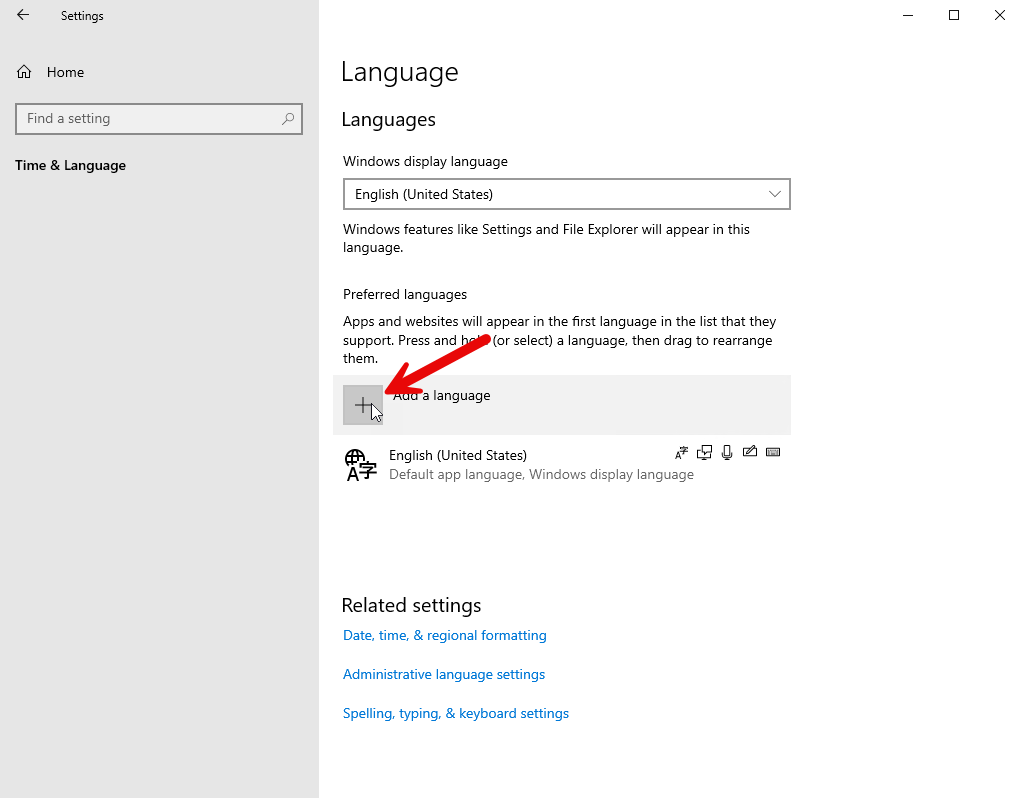
Click on “Add a Language”
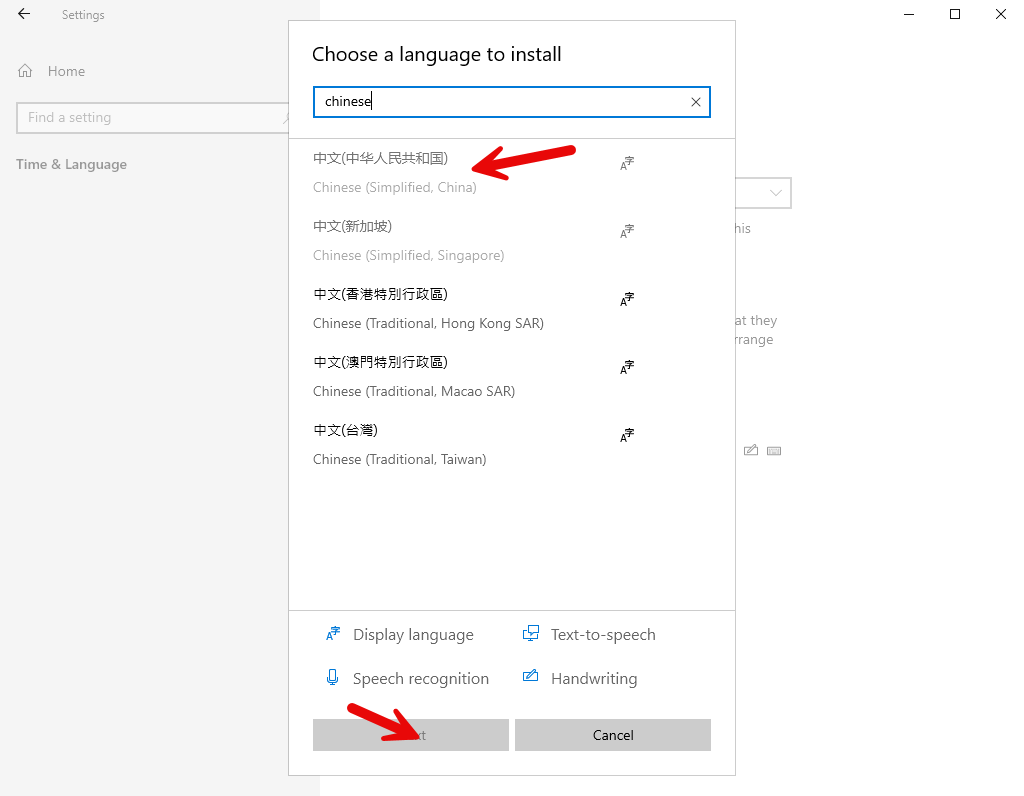
Search for “Chinese” and then click on Next
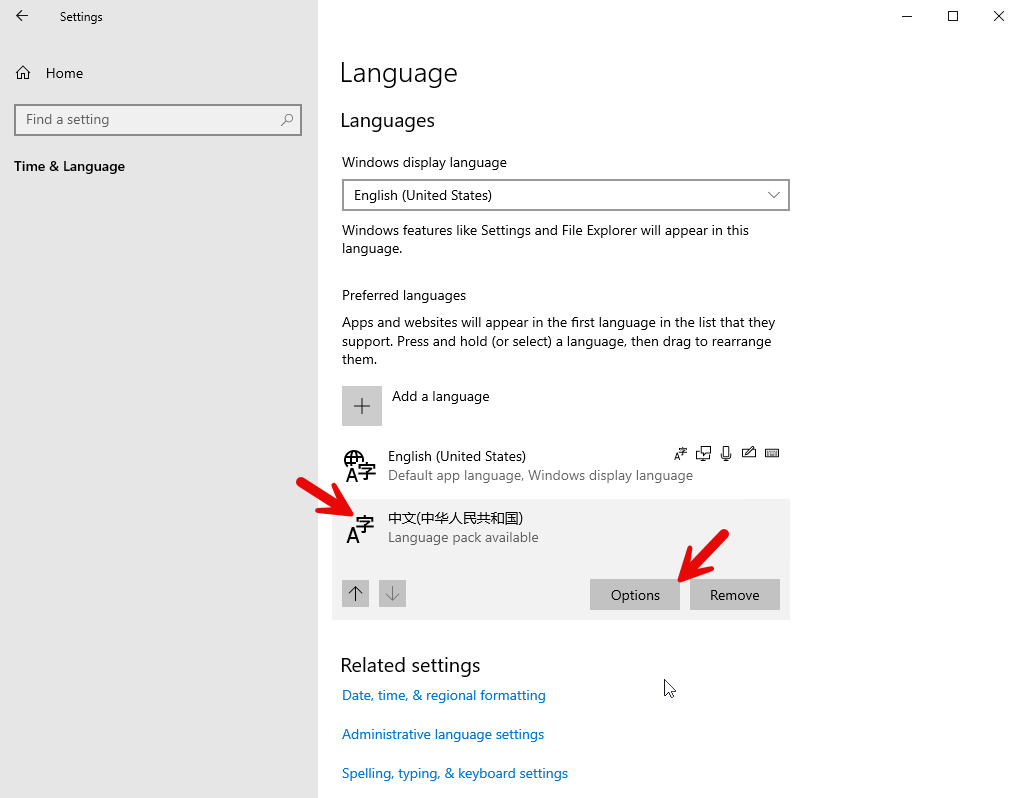
Click on the Chinese Language pack and then click “Options”
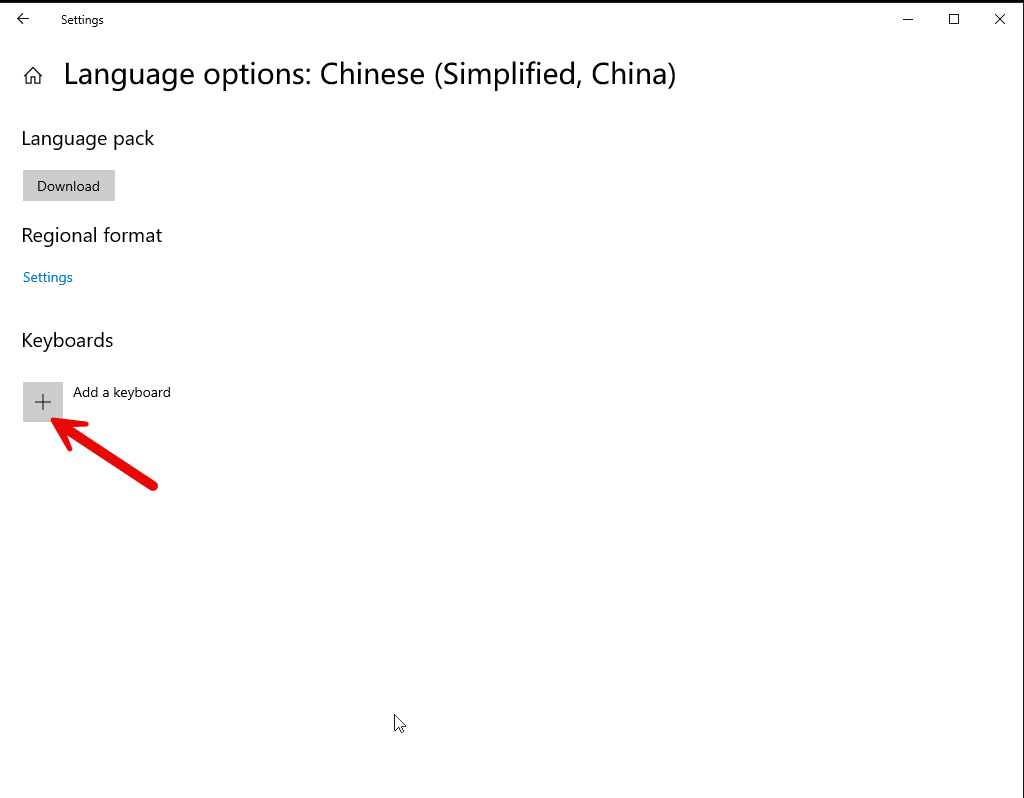
Click on “Add a keyboard”
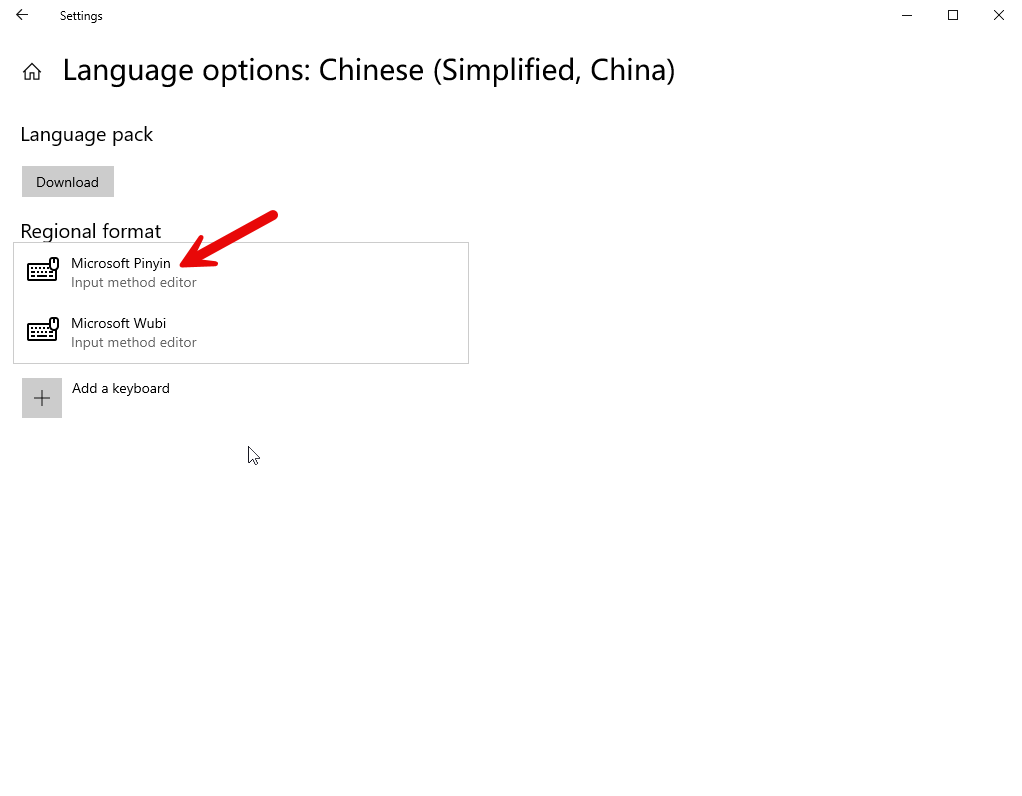
Click on “Microsoft Pinyin”
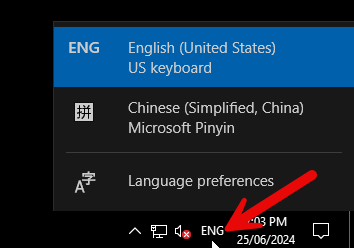
Now in the bottom left corner you can now select the Chinese language layout